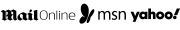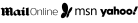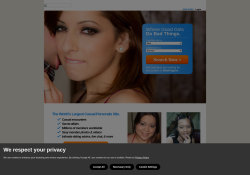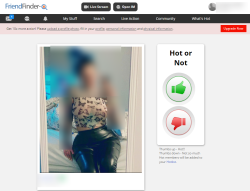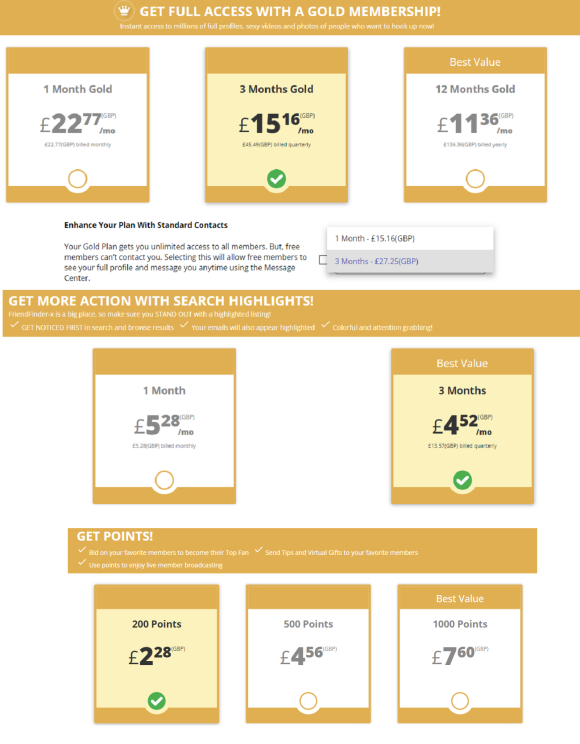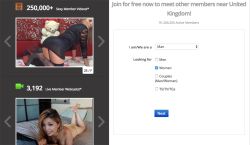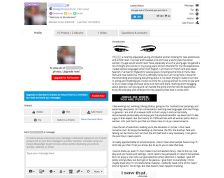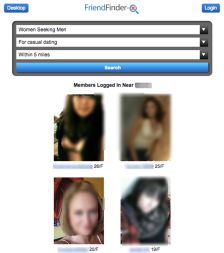Who is signed up on FriendFinder-X?
It is said that FriendFinder-X has one of the largest member bases among all casual personals websites worldwide. The dating site claims that it has over 90 million registered users, with over 100,000 users active on a daily basis. The majority of the member base comes from the United States, but it also has a good number of users coming from the United Kingdom, Asian and Middle Eastern countries. Most of these members are looking for a casual encounter and are straightforward about their fetishes and kinks. To make the most out of their memberships, there are a lot of members, both male and female, who have availed of the Gold Membership.
FriendFinder-X also has professional Live Model members who host live adult video chats and post X-rated photos and videos on their profiles. They have ‘Fan Clubs’ which you have to join to have full access to their profiles.
New members at FriendFinder-X in January 2026 in comparison
Here you can see how membership figures at FriendFinder-X are developing compared to others
- 11)FabSwingers
- 22)FetLife
- 33)FriendFinder-X