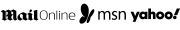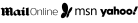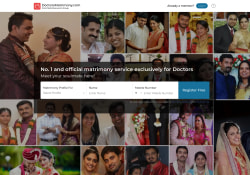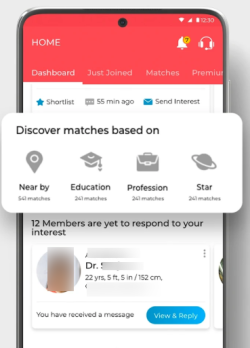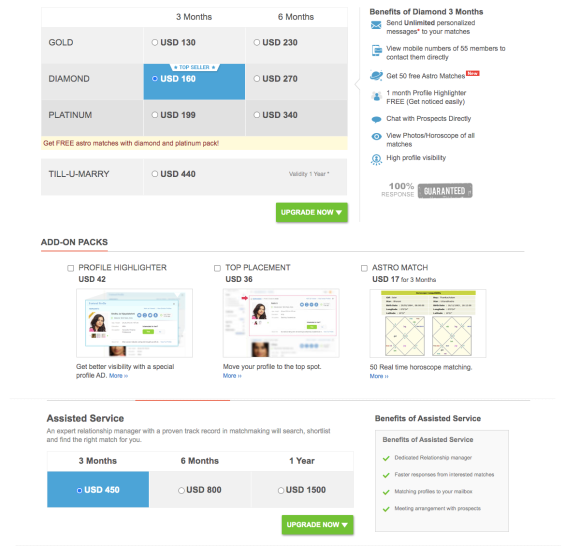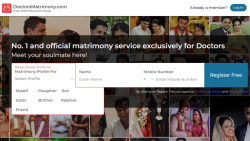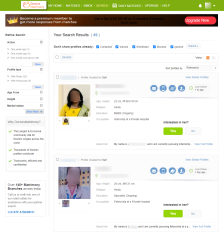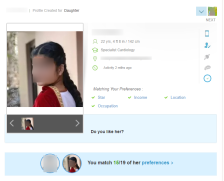Doctors Matrimony offers its members many contacting features that can help you find a husband or a wife. However, only premium paying members can use all of them. Here are the contacting features of Doctors Matrimony dating site:
Matches
Your matches in Doctors Matrimony are found on the home page and in the Matches tab. In the Matches tab, you will find two lists, which are:
* Preferred Profiles - a list of profiles that fit your ideal match based on the details you disclosed during the registration process.
* Matchwatch Profiles - a list of profiles based on the details you input on the partner preference part in your profile.
For both matches list, you can do bulk action of sending interest to all profiles, shortlist some profiles, and mark profiles as viewed so they would no longer show up in your list.
Interested
You can let another member know that you are interested in him or her by clicking the “Yes” option under the question “Interested in him/her” found on their profile or in the matches list. By clicking “yes,” the other member will be notified. Should he or she accept your interest, you are then able to chat with one another.
Declaring your interest before messaging is a good alternative move if you’re shy to send a message or if you want to check the other member’s response first.
Messaging
You can send a message by clicking the envelope button found on your match’s profile or profile entry in your matches list. You could keep track in your inbox if your message were accepted and seen, declined, or is still pending to be viewed. Your messages are organized in folders according to the status, and you’ll also see your filtered messages and requests.
Chat
On the right side of the webpage is an instant chat feature you can use if your matches are online. The chat feature organizes your matches based on four categories: Contacted Members, Shortlisted Members, Preferred Matches, and Pending Interests. You can chat with any of your matches if they are online.
SMS
Some members put their mobile numbers on their profiles. You can view their numbers or directly send them an SMS by clicking the phone icon found on their profile or profile entry. Some members put the number of their “Relationship Manager”, a person from Doctors Matrimony that handles their account for them. Having a Relationship Manager is a perk of upgraded premium membership.
Search
There is a search tab that you can use for free in Doctors Matrimony. You can use the Regular Search, which includes basic search filters such as age, height, marital status, caste, country, education, and mother tongue. The Advanced Search offers a more extensive set of search filters that dive into more specific details about religion, lifestyle, and occupation. Both the Regular and Advanced Search functions have an option wherein it won’t include the profiles you’ve already interacted with.
You can also search by keyword and Matrimony ID on Doctors Matrimony.